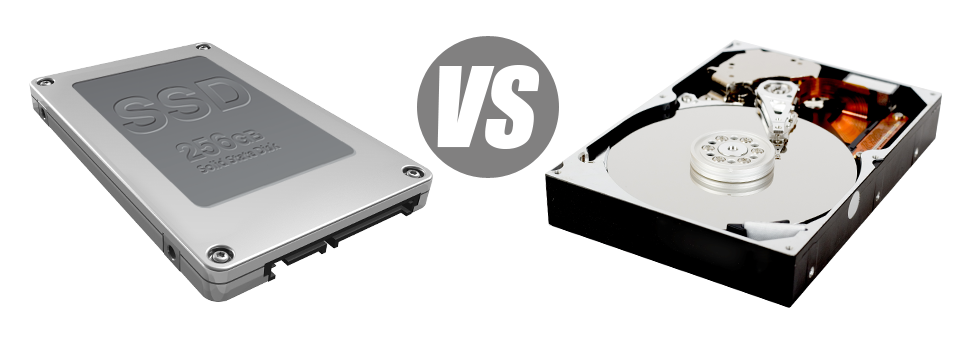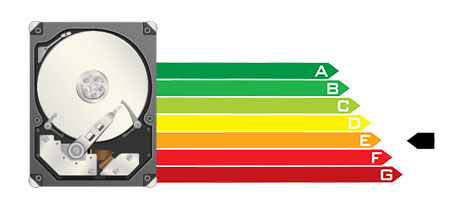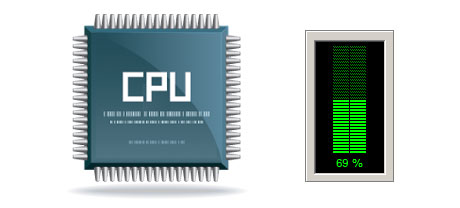These days, almost all brand new personal computers include SSD drives as opposed to HDD drives. You will find superlatives about them all around the specialised press – they are a lot quicker and perform far better and they are actually the future of desktop computer and laptop computer manufacturing.
Nevertheless, how can SSDs fare within the web hosting environment? Can they be efficient enough to replace the established HDDs? At Webloges.com - Web hosting, reseller hosting and domains, we are going to assist you far better be aware of the dissimilarities in between an SSD and an HDD and judge which one is best suited for you needs.
1. Access Time
A result of a radical new method of disk drive functionality, SSD drives enable for noticeably faster data access speeds. Having an SSD, data accessibility times are far lower (as little as 0.1 millisecond).
HDD drives depend on rotating disks for files storage purposes. Each time a file is being used, you will need to wait for the appropriate disk to reach the correct position for the laser to view the data file involved. This translates into a common access speed of 5 to 8 milliseconds.
2. Random I/O Performance
The random I/O performance is crucial for the functionality of a data storage device. We have run substantial assessments and have confirmed that an SSD can manage a minimum of 6000 IO’s per second.
Throughout the exact same tests, the HDD drives demonstrated that they are much slower, with 400 IO operations addressed per second. Even though this might appear to be a good deal, if you have a busy server that serves loads of well–known sites, a slow disk drive could lead to slow–loading web sites.
3. Reliability
The absence of moving parts and spinning disks in SSD drives, and the latest advancements in electric interface technology have resulted in a significantly reliable file storage device, with a common failure rate of 0.5%.
HDD drives employ rotating hard disks for keeping and reading data – a concept since the 1950s. Along with disks magnetically suspended in mid–air, spinning at 7200 rpm, the chances of something going wrong are much higher.
The common rate of failure of HDD drives can vary amongst 2% and 5%.
4. Energy Conservation
SSD drives work almost noiselessly; they don’t create extra warmth; they don’t require extra cooling down options and use up much less energy.
Trials have shown the typical electric power consumption of an SSD drive is between 2 and 5 watts.
HDD drives are renowned for being noisy; they can be at risk from getting too hot and in case you have several disk drives within a web server, you must have an extra cooling system exclusively for them.
As a whole, HDDs consume in between 6 and 15 watts.
5. CPU Power
As a result of SSD drives’ higher I/O performance, the leading server CPU can easily work with data file requests more quickly and conserve time for different functions.
The average I/O wait for SSD drives is exactly 1%.
In comparison to SSDs, HDDs permit reduced data accessibility speeds. The CPU must await the HDD to come back the demanded data, reserving its resources while waiting.
The common I/O delay for HDD drives is approximately 7%.
6.Input/Output Request Times
In the real world, SSDs function as perfectly as they did during Webloges.com - Web hosting, reseller hosting and domains’s tests. We produced an entire platform back up using one of our own production servers. Through the backup operation, the typical service time for I/O demands was basically under 20 ms.
With the exact same web server, however, this time loaded with HDDs, the results were completely different. The average service time for an I/O request changed somewhere between 400 and 500 ms.
7. Backup Rates
A different real–life development is the rate at which the back–up was made. With SSDs, a web server data backup today can take under 6 hours by using our web server–designed software.
On the flip side, with a hosting server with HDD drives, a similar back–up usually takes three to four times as long to finish. A complete backup of any HDD–equipped web server may take 20 to 24 hours.
Should you want to at once add to the performance of one’s sites without needing to change just about any code, an SSD–operated web hosting solution is really a good option. Check out the website hosting packages plus our VPS servers – our services feature swift SSD drives and can be found at cheap prices.
Hepsia
- Live Demo
Service guarantees
- Each of our Virtual Private Servers is configured for you totally free. 99.9% network uptime. Full root and SSH access.
Compare our prices
- Check out our rates and select the very best Virtual Private Server for your powerful web sites. You’re able to migrate to a more feature–rich VPS package with a mouse click.
- Compare our hosting plans
Contact Us
- Our representatives are available for you 24x7x365 to resolve any kind of inquiries with regards to our VPS services. 60–min reply time frame guarantee.